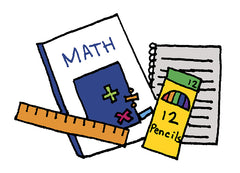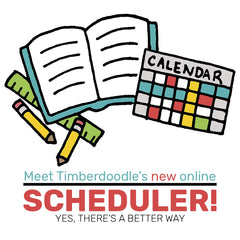Some people enjoy spending hours mapping out their schooldays, but many of us find the thought petrifying.
What if your curriculum kit included free access to a scheduler that allowed you to be as in-depth or easy-going as you’d like to be?
TIMBERDOODLE’S CUSTOM SCHEDULER 2.0 FEATURES:
1. SET A CUSTOM START DATE FOR SCHOOL, AS WELL AS HOW MANY WEEKS YOU’D LIKE TO SCHEDULE.

A standard school year is 36 weeks, but you could opt to school year-round or, compress all your schooling into fewer weeks so that you finish before the baby comes, vacation, or your next big thing.
2. EASILY ADD OR REMOVE ITEMS FROM YOUR CHECKLIST, AND ADD ALTERNATE COURSES

Perhaps your child isn’t doing Mystery of History this year since he’s taking history through the co-op. Deselect it, and it will disappear from your checklist!

Your kindergartener might be totally winning with Mathematical Reasoning, so you stayed with that this year instead of swapping to Math-U-See. Just uncheck Math-U-See and check Mathematical Reasoninginstead. Done.
3. YOU CAN EVEN ADD COMPLETELY CUSTOM COURSES: RUNNING, PIANO LESSONS, CO-OP…

We find it helpful to keep all of the expectations for our week in one place. If that helps your family too, now you can do it!
4. ADD ITEMS THAT YOU’D LIKE TO DO X TIMES A WEEK.

Calculating how many pages to do in your workbook each week is one thing. But sometimes you just want to remember to play Mobi Max twice a week. Just add it as a recurring item, and you’re set.
5. ADD A SECOND STUDENT, OR TEACHER.
Are you sharing the teaching responsibility with a spouse or grandparent? Create a second checklist just for them, with only the items they will teach. You can also add a checklist for a second learner or twin!
6. PRINT THE RECOMMENDED WEEKLY CHECKLISTS.

Our family has been a fan of weekly checklists literally for decades. It gives enough flexibility that a surprise doctor appointment doesn’t leave you juggling the schedule yet again, but also keeps you on track so that you actually get everything done. Perhaps best of all, your child can begin from an early age to take responsibility for his own work.
7. ADD OR UPDATE COURSES MID-YEAR IF NEEDED.

Did you find the perfect supplement in January? No problem, you can easily add it to the remainder of your year. Find yourself ahead in one topic and behind in another? Update your schedule to adjust your pace and finish on time.
8. MAKE DAILY CHECKLISTS IF DESIRED.

Some families, particularly new homeschoolers, find it helpful to have daily schedules rather than weekly ones. If that’s you, you’ll be thrilled to know you can now do that easily.
PLUS THREE BONUS FEATURES:
1. CHOOSE LARGE FONT IF YOU’D PREFER.

This is particularly helpful for the youngest readers.
2. ADD THE LESSON NUMBERS ON YOUR CHECKLIST.

By default, your checklist will say _ lessons every week. But if you’d prefer it specified, “Chapter 7 in Fallacy Detective” this week, change the setting, and you’re good to go.
3. CHOOSE WHICH COURSES TO SCHEDULE ON WHICH DAYS.
Want to move science to Friday? Or perhaps you’d like to make sure math happens on Mondays, Wednesdays, and Fridays only? Just go into that course and change the settings. Done.
HOW TO EDIT YOUR SCHEDULE



This boatload of helpful features boils down to this: your schedule can be easily tweaked to meet your specific needs, whatever those may be.
Now that’s Crazy Smart!
 Skip to content
Skip to content