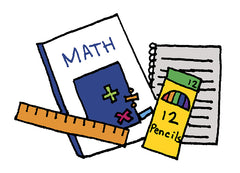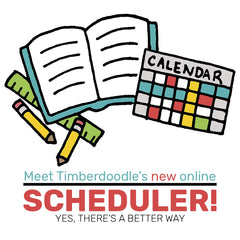Quercetti, the manufacturer of Pixel Mosaics, has recently changed up their website and taken down the files of pre-made patterns that can be used with the Pixel Mosaics set. However, they have graciously provided us with the files so you can download them here!
What if you can't read Italian? You'll notice the text on these patterns is printed in Italian. We can't read Italian either, but fortunately, Google is pretty handy for translating other languages.
- Colore = color
- Nero, Rosso, Blu, Bianco, Verde, Giallo = black, red, blue, white, green, yellow
- Chiodini compresi nell confezione = pegs included in the package
- Chiodini necessari = pegs needed
- Chiodini aggiuntivi che ti servono = additional pegs you need
The instructions say:
Print the guide cards on plain paper in "real size" that is exactly the same as the perforated tablet; do be very careful not to activate, on your printer, the "Fit to sheet" command which would change its size making them unusable. We recommend that you print a test page with card 1, check it with the tablet and then print all other tabs. Cut out the cards keeping the number together, you will need it when assembling the tablets. This PDF with the related data sheets is only an example of what can be achieved with the Pixel Art technique applied to Quercetti pegs. Therefore this PDF is free to download and cannot be sold.
In other words:
When you go to print your chosen design, you will want to print the PDF on plain paper with Adobe Acrobat set to "actual size" (i.e., exactly the same as the perforated board), rather than "fit to page" which may shrink them, making them unusable.
Please be aware: Some of these patterns require more pegs of certain colors than come in your kit.
To create your own pattern: You can also upload your own photo to create a pattern at https://www.quercettiart.it/en/.
Patterns
Animals
- Cat 1
- Cat 2
- Cat 3
- Cat 4
- Dinosaur 1
- Dinosaur 2 - needs extra pegs
- Dinosaur 3
- Dog 1
- Dog 2 - needs extra pegs
- Dog 3
- Dog 4
- Dog 5
- Dog 6
- Dog 7
- Dog 8
- Dog 9 - needs extra pegs
- Dolphin - needs extra pegs
- Fish 1 - needs extra pegs
- Fish 2
- Fish 3
- Horse
- Jaguar 1
- Jaguar 2
- Jaguar 3
- Lion 1
- Lion 2
- Lion 3
- Monkey 1
- Monkey 2
- Tiger 1
- Tiger 2
Art
Birds
Nature
- Butterfly 1
- Butterfly 2
- Daisy - needs extra pegs
- Flower 1
- Flower 2
- Green Landscape
- Rose 1 - needs extra pegs
- Rose 2 - needs extra pegs
- Seascape
- Volcano - needs extra pegs
People
- Albert Einstein
- Barak Obama
- Frida Kahlo
- Gandhi
- George Washington
- John F. Kennedy
- King Tut - needs extra pegs
- Nefertiti
- Nelson Mandela
- Vincent Van Gogh
Places
- Big Ben - needs extra pegs
- Colosseum
- Colosseum in the Evening - needs extra pegs
- Desert - needs extra pegs
- Eiffel Tower - needs extra pegs
- Florence - needs extra pegs
- Statue of Liberty
- Taj Mahal
- Vatican
Star Wars
- BB-8 - needs extra pegs
- C-3PO 1 - needs extra pegs
- C-3PO 2 - needs extra pegs
- Chewbacca - needs extra pegs
- Darth Vader 1 - needs extra pegs
- Darth Vader 2 - needs extra pegs
- Emperor - needs extra pegs
- Finn 1 - needs extra pegs
- Finn 2 - needs extra pegs
- Han Solo - needs extra pegs
- Kylo Ren 1 - needs extra pegs
- Kylo Ren 2 - needs extra pegs
- Kylo Ren 3 - needs extra pegs
- Leia - needs extra pegs
- Luke
- Obi Wan Kenobi - needs extra pegs
- R2-D2 - needs extra pegs
- Rey 1 - needs extra pegs
- Rey 2 - needs extra pegs
- Stormtrooper 1
- Stormtrooper 2 - needs extra pegs
- Stormtrooper 3 - needs extra pegs
- Yoda - needs extra pegs
 Skip to content
Skip to content