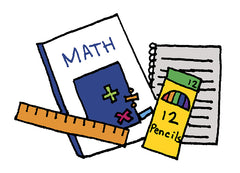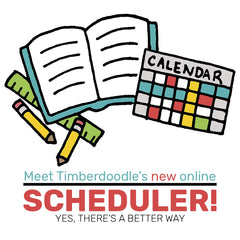Win Your Wishlist Details:
Have you seen Timberdoodle's new and improved wishlist feature? It has never been easier to make or share your wishlist, and to celebrate, we're doing a wishlist giveaway.
Entering is simple:
1. Make a wishlist on our website.
2. Share it
That's it!
You have several options for sharing to win. Complete as many as you like, up to four entries per family:
Winner will be drawn at random on Tuesday, November 16th, at noon PST, and will win the entire contents of their wishlist (including USA shipping), up to $500 in value.
How to Add Items to Timberdoodle's Wishlist:
Simply find the product you're interested in on our website, then instead of adding it to your cart, click the "add to wishlist" button below. You'll immediately get confirmation that it has been added to your wishlist!

Finding Your Wishlist Later
You'll want to log in to your account in order to make sure that your wishlist stays with you, even if you switch from your phone to your computer. Then, click the wishlist tab on our site to be taken right to your list. Now it's ready to share!

Finding An Old Wishlist
If you have an older wishlist, you can still access it by going to your account on our site, and scrolling to the bottom of the page to see your custom retired wishlist link.
 Skip to content
Skip to content